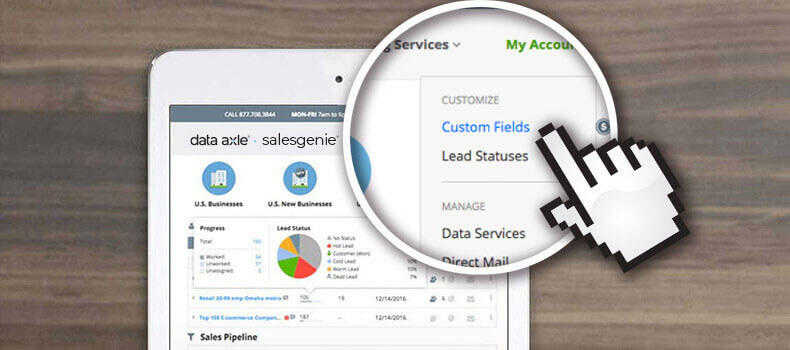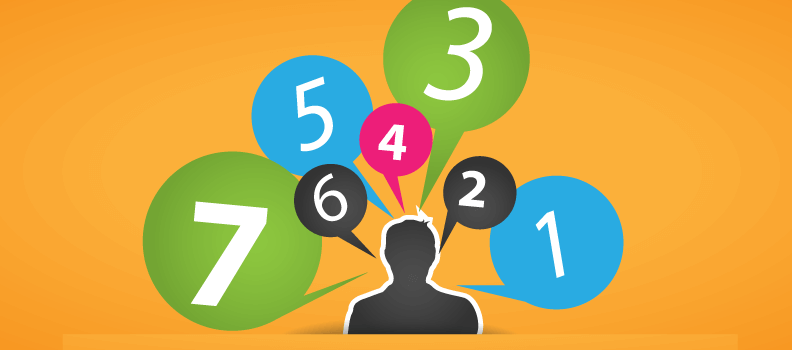Salesgenie makes it easy for you to find new customers—and search your current customers more easily. All you have to do is upload your existing data or data models to your account and we take it from there!
Here is a great example of how helpful Custom Fields can be! We recently worked with a pest control company. Using Custom Fields, they uploaded their current customer list to their Salesgenie account; including the type of service customers received and the month customers received the service. From there, the pest control company was able to search customers that were coming up due for services and which services they needed. They could also find prospects that lived near their current customers with Google Mapping.
Once you’re on your way to increasing your number of customers, use Custom Lead Status to keep track of your customers and prospects. Customize your customer statuses to mirror the sales statuses used internally by your own organization. As an example, you could label leads as hot, warm, or cold. You can also use labels such as “left voicemail” which can then be used in conjunction with tags that indicate your number of attempts.
That’s it! That’s all there is to it. If you are ready to get started with Custom Fields and Custom Lead Status, call the experts at Salesgenie now. We’d be happy to help you set up your account.
Enhance Your Marketing
Ask us about our Salesgenie Marketing Analytics packages and learn new insights about your current customers.